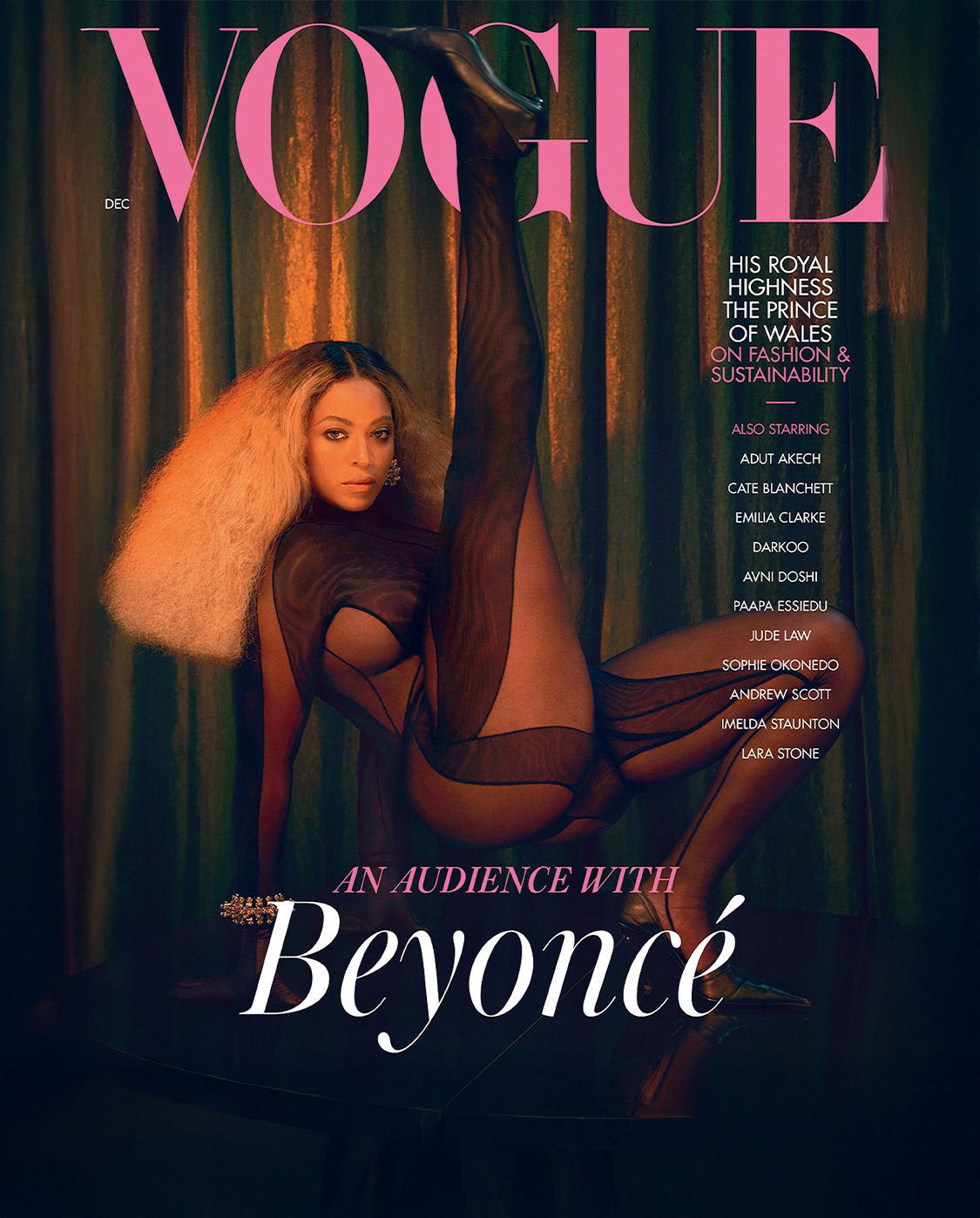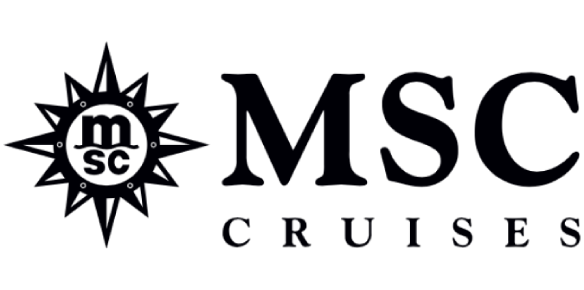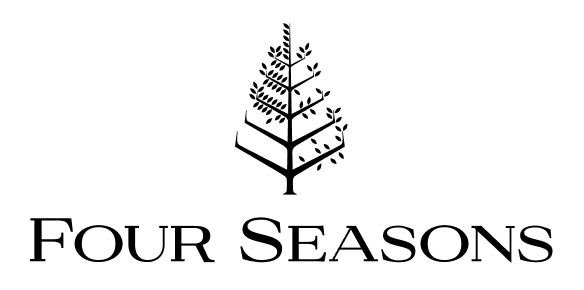1. Prepare your skin for the SYNERGY by cleansing the treated area thoroughly and removing any make-up or dirt residue.
2. Dry the area thoroughly.
3. We recommend applying the OPATRA COLLAGEN MASK to the treated area. This is optional; however, the best results are achieved by applying a facial mask whilst using the device.
4. Lift your SYNERGY device from the docking station and switch the device ON by pressing down the control button for 2 seconds (large round button). The yellow light indicator will turn on, along with the low infrared mode.
5. To switch to the GREEN LED LIGHT, press the control button down (1 second), and the green Led light and low infrared mode will appear.
6. To switch from RED LED LIGHT to GREEN LIGHT LED in-between sessions – press and hold down the control button (1 second).
7. Begin your session.
8. Place the head surface (metal applicator) onto your skin and depending on the function selected – red OR green led light and infrared mode, it will automatically activate.
9. Apply light pressure whilst slowly moving the SYNERGY DEVICE in slow, circular motions, from bottom to top.
10. Treat the desired area for 5 - 7 minutes on each side.
11. When you have completed the session, TURN OFF your device by pressing and holding down the control button for 2 seconds. The indicator lights will turn off.
12. If a mask has been applied before treatment, remove it gently with warm water and cotton wool or facial wipes. Dry thoroughly.
13. It’s recommended that after treatment, you apply a small amount of moisturising cream onto the treated area after each session.
14. After each use, clean the OPATRA SYNERGY device with the OPATRA cleansing cloth provided or with sterilised wipes on the stainless-steel treatment head. Dry with a soft dry cloth or paper towel and return to the docking.