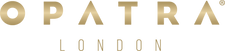How to use the Partial.ly payment plan at checkout?
1.
Insert your chosen product/s into the ‘Shopping Cart’
2.
On the ‘Shopping Cart’ page, click the  icon underneath the ‘Proceed to Checkout’ button, located at the bottom-right corner of the page
icon underneath the ‘Proceed to Checkout’ button, located at the bottom-right corner of the page

3.
On the ‘Customer Information’ page, enter your personal and contact details and then click the ‘Continue To Plan Terms’ button

4.
On the ‘Payment Plan‘ page, you can create your own payment plan most suitable to you. On the left side of the page, choose the amount for your down payment, and on the right side, the period of time you would like to pay for the balance.
5.
Click ‘Proceed to Checkout’ button to continue

6.
On the ‘Payment Confirmation’ page, enter your payment method details.
7.
Read your Partial.ly terms and agreement

8.
Tick the ‘I have read, and agreed to the above’ checkbox
9.
Click ‘Process Down Payment’ button to process payment